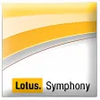Fast and powerful office program for editing and creating documents
Fast and powerful office program for editing and creating documents
Pros
- High compatibility with Microsoft Office file formats
- User-friendly interface mirroring established standards
- Complete suite with word processor, spreadsheet, and presentation tools
- Robust language support in spell-checker
- Cost-effective alternative to more expensive suites
Cons
- Lacks some of the advanced features of Microsoft Office
- May not be the best choice for users requiring specialized functionalities
Comprehensive Suite with Familiar Ease: SoftMaker Office
As business professionals, academics, and everyday users seek reliable tools for their document creation and management tasks, the demand for office suites remains robust. SoftMaker Office enters the fray as an alternative aimed at providing users with a comprehensive set of tools for word processing, spreadsheets, and presentations. This office suite strives to balance familiarity with functionality to cater to those who desire something akin to the industry behemoth, Microsoft Office.
TextMaker: The Word Processing Workhorse
TextMaker, SoftMaker Office's word processor, emulates the look and feels of Microsoft Word, ensuring a minimal learning curve for those well-versed in the leading word processing tool. A strong selling point is its full compatibility with DOCX files, allowing effortless transition between programs without the worry of format inconsistencies or conversion errors.
Notably, TextMaker doesn't compromise on essential features. It boasts a robust spell-checker with support for over 75 languages, alongside productivity staples such as word count and thesaurus functions. Collaboration is facilitated through features like edit sharing, comments, and an array of design options to enhance document aesthetics.
PlanMaker: Spreadsheet Solutions for All
PlanMaker is SoftMaker's spreadsheet application and an unabashed nod to Microsoft Excel. Its familiar interface ensures that users who pivot from Excel to PlanMaker can hit the ground running without relearning spreadsheet manipulations. Importing old Excel worksheets into PlanMaker is straightforward, preserving the integrity of your data.
The application is not just a pretty interface; it is equipped with comprehensive functionalities including pivot tables for data analysis, data filtering for efficient information retrieval, and formula auditing paired with syntax highlighting to prevent computational errors. PlanMaker empowers users to not only perform complex data manipulations but also to present data in visually appealing formats through its assortment of design tools.
Presentations: Engage Your Audience
Rounding out the suite is Presentations, SoftMaker's answer to PowerPoint. Its innate compatibility with PPTX files ensures seamless interchangeability between the two platforms. For users with limited design experience or time, Presentations offer a wealth of pre-made templates to kickstart the creation process.
Yet, for those keen on customizing every aspect of their slides, Presentations features slide master functionalities to ensure consistent design. Animation options abound for slide transitions, and users can add multimedia elements such as music, tables, charts, and TextArt. The presenter view is particularly handy for multitasking during live presentations, utilizing dual monitors for maximum efficiency.
Good Alternative, with Considerations
Although SoftMaker Office bears similarities to Microsoft Office, it is not without its nuances. While the suite does an admirable job of offering a familiar-looking product, it does not entirely reach the depth or breadth of features found within its well-established counterpart. However, SoftMaker Office seems untroubled by this fact and embraces its role as a highly compatible alternative to mainstream options.
This suite is well-suited for those who may find the voluminous features of more complex suites daunting or unnecessary. It provides the fundamentals with a high degree of competence, ensuring that users receive a solid, dependable toolkit for their productivity needs.
Pros
- High compatibility with Microsoft Office file formats
- User-friendly interface mirroring established standards
- Complete suite with word processor, spreadsheet, and presentation tools
- Robust language support in spell-checker
- Cost-effective alternative to more expensive suites
Cons
- Lacks some of the advanced features of Microsoft Office
- May not be the best choice for users requiring specialized functionalities